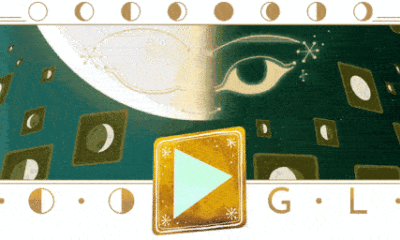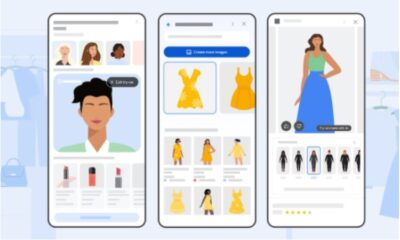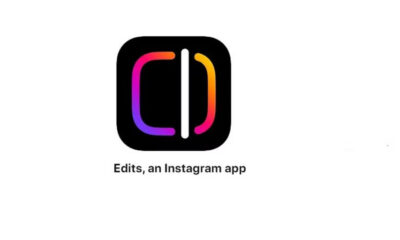Tech
YouTube Premium Gets Even Better with 5 New Features for Premium Subscribers and Members

The “enhanced” 1080p HD video quality that YouTube is offering to Premium subscribers is currently only available on iOS, but it will soon be available on the web. The new 1080p Premium option, according to YouTube, is “an enhanced bitrate version of 1080p” that should make videos with a lot of detail and motion look better.
With a few new features, Google is at least attempting to demonstrate why YouTube Premium might still be worth the cost after raising the subscription fee for almost everyone. Here are five new features that will soon be added to your YouTube Premium experience, including the ability to queue videos on your mobile device, watch videos together, and have your recommended videos downloaded automatically in the background.
The first includes Google featured today in queuing of videos, presently on phones and tablets. This is a feature that appeared on the web at least 3 years ago, so this appears as though a late appearance that we’ll simply need to say, “Finally!” to.
Presently, when you are watching videos on YouTube, as a video plays, you can look into the suggested section and tap the 3-dot button next to one more video to pick a queue option. You should be offered the option to “Play next in queue” or “Play last in queue” on YouTube. Additionally, you can add videos to the queue by swiping down the currently playing video and browsing from the home page, then hit the 3-dot menu, and choosing a queuing option.
The second new feature is the development of YouTube’s integration with Google Meet, where Google permitted YouTube Premium members on Android to share videos they were watching with different people on a Meet call. It was promoted as an enjoyable method for watching videos with friends or family. iOS users will be able to use the same feature through SharePlay and FaceTime in the “coming weeks.”
The ability to continue watching from one device to another is the third feature, which involves three platforms—Android, iOS, and Web. If you were watching a video on your phone and then switched to a computer, you wouldn’t have to start over because YouTube remembers where you last left off.
Smart Downloads are the fourth feature. The Smart Downloads experience instructs YouTube to download videos it finds in your recommended section automatically for offline viewing. This happens when on WiFi, so would it be a good idea for you to pass on WiFi and need to watch a clip, you’ll have a few there waiting for you. This is an enhancement to the offline playback feature of YouTube Premium.
So, you can disable Smart Downloads by going to YouTube>Library>Downloads if you don’t want your YouTube app to download recommended videos automatically. There should now be a Settings icon next to the “Smart Downloads” section. After tapping that icon, deactivate Smart Downloads.
An improved iOS version of 1080p HD with a higher bitrate is the fifth and final new feature. Google claims that videos with “lots of detail and motion” will appear “extra crisp and clear” when the higher-quality 1080p option is turned on. At this time, no word on whether this will ever be available for Android.
If any of this sounds familiar, it is because YouTube began testing this feature earlier this year. At the time, some people were concerned that the company would reduce the 1080p option that is currently available to non-subscribers. Luckily, the standard 1080p choice is staying put, not in any event, for Premium members.
Even on videos with 1080p Premium, you can still use the standard 1080p option. YouTube claims that videos uploaded at resolutions higher or lower than 1080p, Shorts, and live streams will not feature the 1080p Premium option.
YouTube also revealed a few more features coming to Premium, including the ability for iOS users to use FaceTime to watch videos with friends and family via SharePlay. The Android version of the platform already has a feature that is comparable to this one. Subscribers can use Google Meet to watch videos together with other people, regardless of whether they pay for Premium.
You can also pick up where you left off on videos across Android, iOS, and the desktop site of the platform with a handy new Premium feature. If you’re watching something on your phone and want to make it bigger on a bigger screen, like a laptop, this seems especially helpful. However, it also sounds nice to be able to watch something on the go after starting it on your computer, and vice versa.
Moreover, YouTube’s extending its Premium queuing feature to phones and tablets, which allows you to make a list of videos that you want to watch next. The smart downloads feature, which it began testing last year, is also being made available. This automatically adds recommended videos to your library while you’re associated with Wi-Fi, permitting you to see them when you’re offline. Although it may be a storage hog if you don’t disable it, this may be useful if you forget to download videos in advance while traveling or on a plane without service.
YouTube reported last year that it had 30 million paid global subscribers for its Premium and Music offerings, a significant increase from the 50 million paid subscribers it claimed to have in 2021. It appears that the service is simply adding more value.
-

 Business3 weeks ago
Business3 weeks agoPrakash and Kamal Hinduja: Driving Social and Environmental Change
-
Education4 weeks ago
Fred DuVal: University Leadership as a Critical Resource for Climate Change Research and Life-Saving Solutions
-

 Health3 weeks ago
Health3 weeks agoThe Hinduja Brothers Commitment to Global Health: Empowering Communities Across Borders
-

 Cryptocurrency3 weeks ago
Cryptocurrency3 weeks agoDesigned For The Masses: How Akasha (AK1111) Is Unlocking Crypto For The Next Billion Users
-

 Cryptocurrency4 weeks ago
Cryptocurrency4 weeks agoNexaglobal & Future World Token (FWT): Could This Be the Next Big Crypto Investment of 2025?
-

 Sports4 weeks ago
Sports4 weeks agoWomen’s NCAA Tournament 2025 Sweet 16: Full Schedule, Fixtures, Teams, Bracket, and How to Watch March Madness Basketball Match Live
-

 Startup2 weeks ago
Startup2 weeks agoCost-Saving Strategies Every Small Business Owner Should Know to Boost Efficiency
-

 Startup3 weeks ago
Startup3 weeks agoMatthew Denegre on the Art of Deal Sourcing: Finding the Right Investment Opportunities