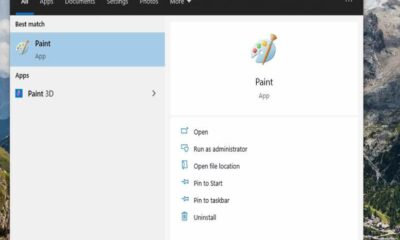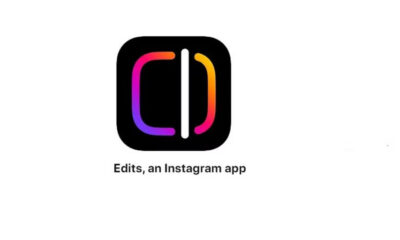Tech
Upgrades to Linux and Windows Notepad help support legacy technology

Both Windows and Linux have seized the chance to improve some of their more well-known features in light of recent technological advancements. Linux is releasing its own version of the notorious Blue Screen of Death (BSOD), and Windows Notepad now has a character count feature.
Microsoft has been working hard to improve Windows OS, especially by adding AI to a number of its apps. Windows 11’s built-in Notepad application has undergone a major update, adding a character count feature.
Introducing the new character count feature in Notepad
A character count in Notepad has been added in the most recent Canary channel test build of Windows 11, emulating the word count function in Microsoft Word.
The Microsoft Windows Insider team disclosed in a blog post that Notepad’s latest feature counts characters for both selected text and the entire document.
According to a Microsoft blog post, by default the character count will be shown for the entire document; however, when a text selection is highlighted, the count will be shown for that specific text.
Recent Notepad updates include the addition of tabs, which let users view multiple files in a single window and are modeled after the tabs in Windows 11’s File Explorer, and a new autosave feature that avoids the save prompt when the program exits. Improvements for handling unsaved files and new keyboard shortcuts have also been added.
Notepad has received several updates recently, including enhanced undo capabilities, a better search/find and replace interface, and dark mode.
Notepad’s updated design features, like dark mode, an improved right-click menu, and support for new themes, give it a more appealing appearance. The more noteworthy enhancements, though, are the functional ones, especially the text search and find and replace features. Instead of the distinct pop-up windows found in earlier versions, the tools are now combined into a single interface.
The single-step undo feature in Notepad’s previous version is being replaced by a multi-step undo feature by Microsoft. While there are more undo options available with this new system, it still doesn’t work the same way as contemporary apps that support Ctrl-Z word-by-word undo.
With its ability to filter out irrelevant content, this Windows 11 test build also enhances the widgets section by enabling users to hide the news and articles feed within the widgets screen. This is a feature that many would find useful.
Upgrading Linux and experiencing a Blue Screen of Death: How it differs from Windows
The operating system is currently experiencing its own Blue Screen of Death due to Linux developments. According to Phoronix, a systemd-bsod service included in the most recent version of systemd creates a full-screen error message with a QR code on Linux systems.
Similar to Windows’ Blue Screen of Death, the systemd-bsod service in Linux is intended to serve as a diagnostic tool by displaying a full-screen error message along with a QR code in the event of a boot failure, providing additional details about the problem.
The systemd-bsod feature is marked as “subject to change” in a GitHub changelog, despite being in the experimental stage. However, this BSOD feature is anticipated to be extensively used in Linux distributions by 2024 due to systemd’s crucial role in numerous Linux distributions, including Fedora, Ubuntu, Debian, and Red Hat.
Not many notable changes have been made to the Windows side of the BSOD. Over the years, Microsoft has added a sad face in Windows 8 and QR codes in 2016. These are just a couple of the changes they have made to the BSOD. In Windows 11, the BSOD color was momentarily changed to black, but it was later changed back after the OS was released in 2021.
System crash vs. kernel panic
When a system fails, Linux users can now refer to it using either the new “blue screen of death” or the more traditional “kernel panic.” For those who do not know, a kernel panic is a serious error from which the operating system is unable to recover.
In Unix-based systems, such as Linux and Mac OS X, a kernel panic is a protective feature that stops the system in the event of a serious error, preventing additional damage. It aids in data security and enables debugger-using technicians to identify the problem.
The OS halts all processes and dumps the kernel memory to disk during a kernel panic. The OS configuration determines whether a manual reboot is necessary or if the system reboots itself.
A kernel panic gives technicians useful information, but regular users may find the message cryptic as it describes the error. In-depth logs are also created for troubleshooting purposes.
Differentiating between a kernel panic and a system crash is crucial. A system crash occurs when the kernel forcibly ends a program in order to reduce data loss or corruption, whereas a kernel panic occurs when the kernel terminates abnormally to prevent damage. Both can be disruptive. A system crash typically occurs when the kernel intervenes to stop more problems after identifying an unusual state in an active program, which frequently results in a total system stop.
-

 Business3 weeks ago
Business3 weeks agoPrakash and Kamal Hinduja: Driving Social and Environmental Change
-
Education4 weeks ago
Fred DuVal: University Leadership as a Critical Resource for Climate Change Research and Life-Saving Solutions
-

 Health3 weeks ago
Health3 weeks agoThe Hinduja Brothers Commitment to Global Health: Empowering Communities Across Borders
-

 Cryptocurrency3 weeks ago
Cryptocurrency3 weeks agoDesigned For The Masses: How Akasha (AK1111) Is Unlocking Crypto For The Next Billion Users
-

 Cryptocurrency4 weeks ago
Cryptocurrency4 weeks agoNexaglobal & Future World Token (FWT): Could This Be the Next Big Crypto Investment of 2025?
-

 Sports4 weeks ago
Sports4 weeks agoWomen’s NCAA Tournament 2025 Sweet 16: Full Schedule, Fixtures, Teams, Bracket, and How to Watch March Madness Basketball Match Live
-

 Startup1 week ago
Startup1 week agoCost-Saving Strategies Every Small Business Owner Should Know to Boost Efficiency
-

 Startup3 weeks ago
Startup3 weeks agoMatthew Denegre on the Art of Deal Sourcing: Finding the Right Investment Opportunities