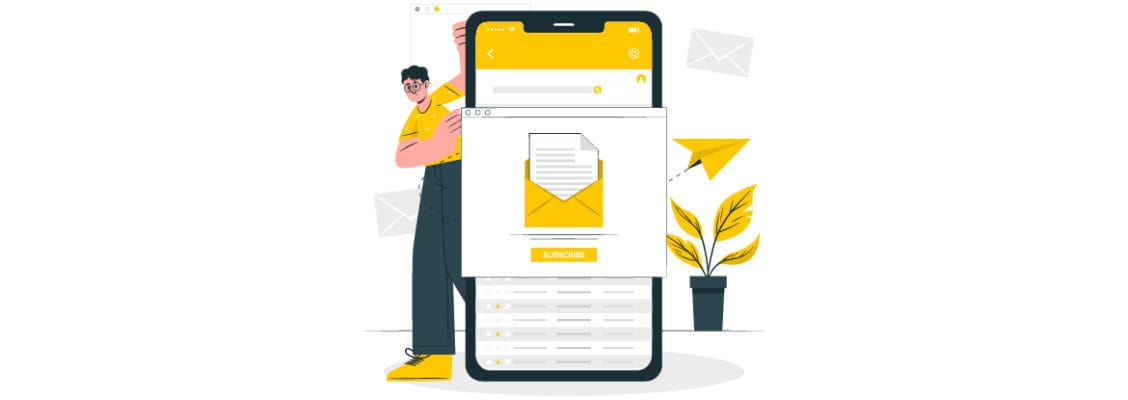
One of the most important aspects of the current corporate world is email management. Every one of us imminently feels the need for email organizing apps. But, what do you need to organize your email? Does it have to be time-consuming or can you do it in another way?
There are numerous email management softwares that can help you achieve it. You won’t have to compromise on your productivity and time. You can use these apps to manage your email. As a result, you will also be able to maintain the proper work-life balance.
Top 3 email Organizing apps:
Now that we know about the best email management tips and the reason why it is important, it is time to talk about the email software that can help you to manage emails and organize them. Continue reading to find the top three email management apps.
1. Mailman – Your Inbox to Zero
Mailman is the best email management app that you can use today. It is a plugin that reduces interruptions, increases productivity and shades unimportant emails. It is email management software which works only in Gmail.
Mailman is compatible with some other email management software like Spark, Apple mail, Mailbird, Polymail, and Superhuman. The primary role of this app is to sort your messages by separating them while enabling you to set the time when you will receive the mails based on your needs. They deliver emails to you in batches at your allotted time. This is one of the most unique features of Mailman.
Features:
· With Do Not Disturb Mode you can set a time when the incoming emails will be delivered to you while you finish the task at hand in the meantime.
· Delivery Slot allows you to decide how often your emails will be delivered to you. This ensures that you are not constantly worrying about important information from your team.
· Here, you can also block the unimportant or new senders, from whom you do not wish to receive any emails anymore. At the end of the day, you can still check the blocked emails once again in order to make sure you have not lost anything important.
· The VIP list here consists of important senders, domains as well as keywords. This feature makes sure that you do not miss any important email or piece of communication.
Pros:
Cons:
2. Boomerang:
Boomerang is another email management app that allows you to schedule emails and automate them. You can use it on both iOS and Android phones.
Features:
Pros:
Cons:
3. Bluemail
Bluemail enables you to synchronize your inbox from different accounts. The list of email software that Bluemail supports is Gmail, AOL, Yahoo Mail, outlook, exchange, Office 365,iCloud, and more.
Features:
Pros:
Cons:
Conclusion –
Email management can be a difficult task. However, an email organizing app can help in simplifying the process. Tasks such as scheduling email delivery are made very easy when you are using automated apps like Mailman. If you follow the tips of this article, managing your emails will not only be achievable but also easy!
Swiss International University (SIU) is on track to be one of the world's most respected… Read More
In a session that left students buzzing with fresh ideas and practical insights, Invertis University… Read More
At the 21st Shanghai International Automobile Industry Exhibition, which is surging with the wave of… Read More
Liverpool, UK—House of Spells and Comic Con Liverpool are once again collaborating to bring the… Read More
Introduction In India's booming EdTech space, there's one name that's making waves among Telugu students… Read More
In litigation, often, the difference between winning and losing comes down to strategy. Although facts… Read More