News
Top 3 Email Management Software
One of the most important aspects of the current corporate world is email management. Every one of us imminently feels the need for email organizing apps. But, what do you need to organize your email? Does it have to be time-consuming or can you do it in another way?
There are numerous email management softwares that can help you achieve it. You won’t have to compromise on your productivity and time. You can use these apps to manage your email. As a result, you will also be able to maintain the proper work-life balance.
Top 3 email Organizing apps:
Now that we know about the best email management tips and the reason why it is important, it is time to talk about the email software that can help you to manage emails and organize them. Continue reading to find the top three email management apps.
1. Mailman – Your Inbox to Zero
Mailman is the best email management app that you can use today. It is a plugin that reduces interruptions, increases productivity and shades unimportant emails. It is email management software which works only in Gmail.
Mailman is compatible with some other email management software like Spark, Apple mail, Mailbird, Polymail, and Superhuman. The primary role of this app is to sort your messages by separating them while enabling you to set the time when you will receive the mails based on your needs. They deliver emails to you in batches at your allotted time. This is one of the most unique features of Mailman.
Features:
· With Do Not Disturb Mode you can set a time when the incoming emails will be delivered to you while you finish the task at hand in the meantime.
· Delivery Slot allows you to decide how often your emails will be delivered to you. This ensures that you are not constantly worrying about important information from your team.
· Here, you can also block the unimportant or new senders, from whom you do not wish to receive any emails anymore. At the end of the day, you can still check the blocked emails once again in order to make sure you have not lost anything important.
· The VIP list here consists of important senders, domains as well as keywords. This feature makes sure that you do not miss any important email or piece of communication.
Pros:
- It is easy to use.
- It is time-efficient.
- You can block unimportant emails.
- Do Not Disturb feature is one such feature you can list down under the list of pros of this email organizing app.
Cons:
- It only works on Gmail.
2. Boomerang:
Boomerang is another email management app that allows you to schedule emails and automate them. You can use it on both iOS and Android phones.
Features:
- Respondable is the powerful AI feature that makes sure that the email is correct and easy to understand. It considers the number of words, questions, length of the subject and the reading level.
- You can use the Inbox Pause feature to avoid unnecessary stress and tension.With Boomerang, you can choose to not receive emails for a short while. When the time of the inbox pause is over, you will start receiving all the emails that were sent to you during that time.
Pros:
- It helps you in achieving time management.
- It can make follow-up easy.
Cons:
- Gmail might be slowed down because of it.
- You need a separate infrastructure
- Need to learn the ecosystem
3. Bluemail
Bluemail enables you to synchronize your inbox from different accounts. The list of email software that Bluemail supports is Gmail, AOL, Yahoo Mail, outlook, exchange, Office 365,iCloud, and more.
Features:
- You can use multiple email accounts here, whether they are of the same or different software.
- One of the features allows you to dedicate an avatar to your sender. This makes it easier for you to find their email in the inbox.
- One feature of Bluemail is that it has a strict and solid email security policy.
Pros:
- Bluemail supports a variety of email software
- You can synchronize the inbox of different accounts.
Cons:
- It might consume a lot of space.
Conclusion –
Email management can be a difficult task. However, an email organizing app can help in simplifying the process. Tasks such as scheduling email delivery are made very easy when you are using automated apps like Mailman. If you follow the tips of this article, managing your emails will not only be achievable but also easy!
-

 Travel4 weeks ago
Travel4 weeks agoBwindi’s Gorilla Tourism: Saving Wildlife, Empowering Communities
-

 Education4 weeks ago
Education4 weeks agoJoseph Curran: Using Legal Writing and Advocacy to Simplify Complex Issues for Clients
-

 Tech4 weeks ago
Tech4 weeks agoGoogle Offers New Travel-related Features To Search And Launches Its AI “Flight Deals” Tool Around The World
-

 Business4 weeks ago
Business4 weeks agoStop the Bleeding: How Unanswered Comments Increase Your CAC
-

 Cryptocurrency2 weeks ago
Cryptocurrency2 weeks agoRami Beracha Asks, Can Israel Become A Global Leader In Blockchain Innovation?
-
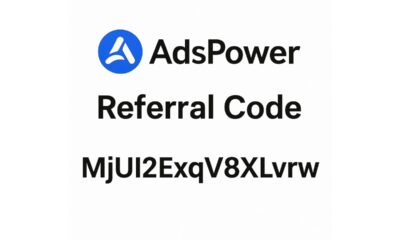
 Tech3 weeks ago
Tech3 weeks agoAdsPower Promo Code for 50% Off – Ultimate Guide to AdsPower Benefits (Referral Code Included)
-

 Education2 weeks ago
Education2 weeks agoForged in Fire: Nicholas Lawless Unveils Lawless Leadership – The Model Built for a World That Traditional Leadership Can’t Survive
-

 Business2 weeks ago
Business2 weeks agoOPO Group LTD Strengthens Its Global Footprint With Expanding Offices and a Modernized Trading Ecosystem












