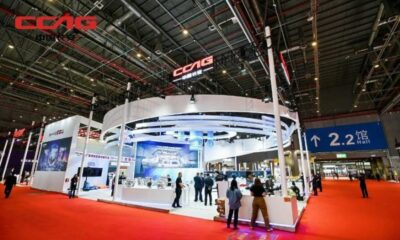Tech
SQL Server CDC: A Comprehensive Guide
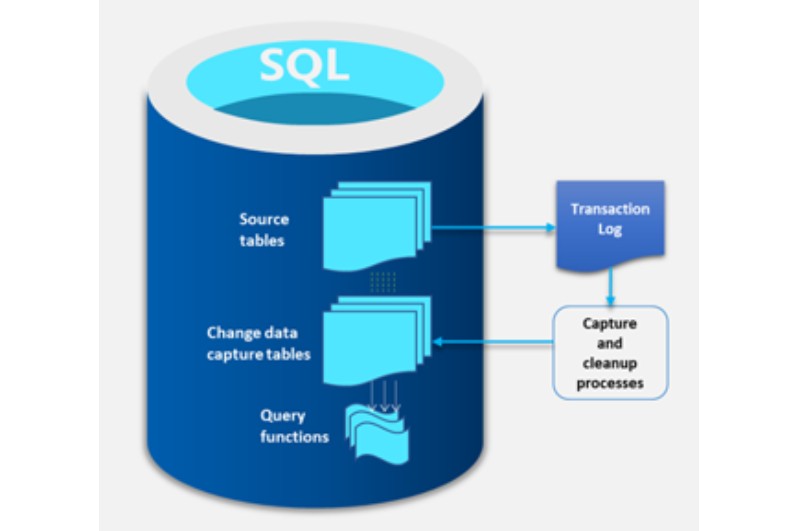
SQL Server Change Data Capture (CDC) is a powerful tool for capturing and tracking changes made to a SQL Server database. CDC allows developers and database administrators to monitor and respond to changes in real-time, making it an essential tool for managing databases in today’s fast-paced business environment.
In this comprehensive guide, we’ll cover everything you need to know about SQL Server CDC, including what it is, how it works, and the benefits it provides.
What is SQL Server CDC?
SQL Server CDC is a feature in Microsoft SQL Server that tracks changes to selected tables and stores them in a separate log. This log is called the change table, and it captures all changes made to the source table, including inserts, updates, and deletes.
CDC works by using a system of triggers and functions that are added to the source table. When a change is made to the table, the trigger captures the change and sends it to the CDC function, which stores the change in the change table. CDC can be enabled or disabled on a per-table basis, and multiple tables can be enabled for CDC on the same database.
How Does SQL Server CDC Work?
SQL Server CDC works by using a system of triggers and functions that are added to the source table. When a change is made to the table, the trigger captures the change and sends it to the CDC function, which stores the change in the change table.
CDC tracks changes to the source table by capturing the changes made to the primary key columns of the table. This means that if a row is updated, CDC will capture the entire row, not just the updated columns.
The change table is a system-generated table that is created automatically by SQL Server when CDC is enabled for a table. The table has the same schema as the source table, but it has additional columns that are used to track changes, including the transaction sequence number (LSN), the operation type (insert, update, or delete), and the time the change was made.
Benefits of Using SQL Server CDC
There are several benefits to using SQL Server CDC, including:
Real-time Data Integration: CDC allows developers to integrate data from multiple sources in real-time, making it easier to keep data up-to-date and accurate.
Improved Data Quality: By capturing changes in real-time, CDC helps ensure that data is always current and accurate. This is especially important in situations where data is being shared across multiple systems or applications.
Reduced Latency: CDC helps reduce latency in data integration processes by capturing changes in real-time. This means that data can be made available to users more quickly, improving overall system performance.
Easier Auditing: CDC provides a complete history of changes made to a database, making it easier to audit and track changes over time.
Challenges of Using SQL Server CDC
While SQL Server CDC is a powerful tool, there are some challenges to using it effectively. Some of the challenges include:
Increased Storage Requirements: CDC requires additional storage space to maintain the change table. This can be a significant amount of data, especially in situations where a lot of changes are being made to the source table.
Additional Maintenance: CDC requires additional maintenance to manage the change table and ensure that it remains up-to-date.
Performance Overhead: CDC adds additional overhead to the database server, which can impact overall system performance. This is especially true in situations where a lot of changes are being made to the source table.
CDC in SQL Server is a valuable tool for data integration and real-time data analysis. By tracking changes in data, businesses can ensure that their data is always up-to-date and accurate, making it easier to make informed decisions and drive growth. Implementing CDC in SQL Server can be complex, but with the right knowledge and tools, it can be done successfully.
One of the most important things to keep in mind when implementing CDC in SQL Server is to ensure that your database is properly configured. This involves setting up the right permissions and security settings to ensure that CDC can function correctly. It’s also important to ensure that the database is properly optimized for performance, as CDC can place additional load on the database.
Another important consideration is to choose the right tools for implementing CDC in SQL Server. There are many tools available for this, including third-party solutions and built-in features of SQL Server. It’s important to carefully evaluate your options and choose the tools that best fit your needs and budget.
Once you have the right tools in place, the next step is to implement CDC in your SQL Server database. This involves creating a CDC capture instance, which is a database object that captures changes to the data. You’ll also need to create CDC tables, which are tables that store the change data. Finally, you’ll need to create CDC functions and stored procedures, which are used to access and manipulate the change data.
When implementing CDC in SQL Server, it’s important to test your implementation thoroughly to ensure that it’s working correctly. This involves running test cases and verifying that the change data is being captured and stored correctly. You’ll also need to monitor the performance of your CDC implementation to ensure that it’s not placing too much load on the database.
In conclusion, CDC is a powerful tool for real-time data integration and analysis in SQL Server. By tracking changes in data, businesses can ensure that their data is always up-to-date and accurate, making it easier to make informed decisions and drive growth. Implementing CDC in SQL Server can be complex, but with the right knowledge and tools, it can be done successfully. By carefully evaluating your options and following best practices, you can implement CDC in your SQL Server database and take advantage of the many benefits it offers.
-

 Business3 weeks ago
Business3 weeks agoPrakash and Kamal Hinduja: Driving Social and Environmental Change
-
Education4 weeks ago
Fred DuVal: University Leadership as a Critical Resource for Climate Change Research and Life-Saving Solutions
-

 Cryptocurrency3 weeks ago
Cryptocurrency3 weeks agoDesigned For The Masses: How Akasha (AK1111) Is Unlocking Crypto For The Next Billion Users
-

 Health3 weeks ago
Health3 weeks agoThe Hinduja Brothers Commitment to Global Health: Empowering Communities Across Borders
-

 Cryptocurrency4 weeks ago
Cryptocurrency4 weeks agoNexaglobal & Future World Token (FWT): Could This Be the Next Big Crypto Investment of 2025?
-

 Startup2 weeks ago
Startup2 weeks agoCost-Saving Strategies Every Small Business Owner Should Know to Boost Efficiency
-

 Startup3 weeks ago
Startup3 weeks agoMatthew Denegre on the Art of Deal Sourcing: Finding the Right Investment Opportunities
-

 Health2 weeks ago
Health2 weeks agoSt. John’s Community Health Examines Innovations in Pharmacy Access