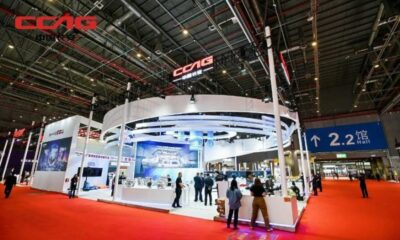Business
Scared of ransomware attacks? Fear no more; Emir Ceric provides the best cyber security services

Would you go somewhere unarmed, knowing there might be someone waiting for you to rob you, or would you prefer to take some precautionary steps, just in case? That is what safe surfing on the internet is all about. It is no secret that there are far too many cases of scams, identity theft, malware, hacking, and a host of other issues. However, Emir Ceric believes preserving your online identity and data is critical.
Global cybercrime is expected to cost $10 trillion or more annually by 2025, according to some estimates. In the meantime, ransomware is becoming a much bigger threat. Ransomware is a type of cybercrime where the victim is threatened with having their personal information published or having access to it blocked unless a ransom is paid.
Emir Ceric, through his cybersecurity company, Meveto Inc., is offering everyone safe and simple online authentication, transforming the cyber security sector. This is a global problem that touches billions of people as well as businesses.
So how could you get scammed over the internet? Here are five ways that might trick you into getting scammed…
- Identity theft: Identity theft (ID theft) occurs when your personal data is stolen to carry out fraud. Your information could be used by an identity thief to obtain credit, file taxes, or receive medical care. These behaviors can harm your credit standing and cost you time and money to repair your reputation.
- Faulty privacy setting: Online users interact with one another and exchange information. Even with privacy settings in place, privacy leaks can still happen. User connections on social networking sites (SNS) can reveal personal information, such as passwords and emails.
- Phishing: Phishing, sometimes known as ‘fishing’, is an assault that involves stealing your money or your identity by tricking you into divulging personal information, including credit card numbers, bank account information, or passwords, on websites that look official but are actually fraudulent.
- Online scams: Say they’ve seen unusual activity or attempted log-ins on your account. Make a claim if there is an issue with your account or payment data. Let’s say you want to verify or amend some personal data. Add a phony invoice. Request that you click on a link to submit payment.
- Malware: Any program or file that purposefully hurts a computer, network, or server is known as malware or malicious software. Computer viruses, worms, Trojan horses, ransomware, and spyware are examples of malware.
If you want to stay safe, you can try one of the following methods:
- Use a VPN
By encrypting your data and internet requests before they even reach the internet, virtual proxy networks, or VPNs, assist you in maintaining your privacy. No matter how you connect to the internet, the technique is the same: requests are routed to the VPN server, which decrypts them before delivering them to the online destination. Sites, marketers, and internet service providers cannot trace your online activity since the information is delivered back using the same procedure.
- Make sure your antivirus and firewall software is up to date
No matter how cautiously you browse the web or how knowledgeable you believe yourself to be about the links you click and the files you open, you still need antivirus and firewall security software on your computer.
Threats may be concealed even in files from the most reliable sources or websites; thus, it is well worth the short time investment to make sure you are secured by using smart antivirus software.
- DO NOT USE a website to enter information or to click on pop-up ads
Pop-up ads may include malware; if a user clicks on one to add information or simply to remove it, the computer may download it. Look for the newly launched page in the taskbar and right-click to close it. Additionally, upgrading the web browser’s security settings is beneficial. To protect their users, several browsers already disable pop-up windows.
- Use an ad blocker to increase your privacy
Today’s internet has far too many advertisements. Ad blocker works in conjunction with your browser and employs a variety of filters to prevent particular material. Malvertising, a deceptive practice of concealing malware behind digital advertisements, is present in many adverts. What sets the company apart from others is the fact that Meveto has created a method that does away entirely with the requirement for any passwords in an effort to eliminate the possibility of an authentication breach. Meveto’s goal is to make the web a safer place for everyone. Moreover, it allows us to confirm our identity without initially storing any of our secret passwords or passcodes online. Sounds like a solution that is definitely worth exploring!
-

 Business3 weeks ago
Business3 weeks agoPrakash and Kamal Hinduja: Driving Social and Environmental Change
-
Education4 weeks ago
Fred DuVal: University Leadership as a Critical Resource for Climate Change Research and Life-Saving Solutions
-

 Cryptocurrency3 weeks ago
Cryptocurrency3 weeks agoDesigned For The Masses: How Akasha (AK1111) Is Unlocking Crypto For The Next Billion Users
-

 Health3 weeks ago
Health3 weeks agoThe Hinduja Brothers Commitment to Global Health: Empowering Communities Across Borders
-

 Cryptocurrency4 weeks ago
Cryptocurrency4 weeks agoNexaglobal & Future World Token (FWT): Could This Be the Next Big Crypto Investment of 2025?
-

 Startup2 weeks ago
Startup2 weeks agoCost-Saving Strategies Every Small Business Owner Should Know to Boost Efficiency
-

 Startup3 weeks ago
Startup3 weeks agoMatthew Denegre on the Art of Deal Sourcing: Finding the Right Investment Opportunities
-

 Health2 weeks ago
Health2 weeks agoSt. John’s Community Health Examines Innovations in Pharmacy Access