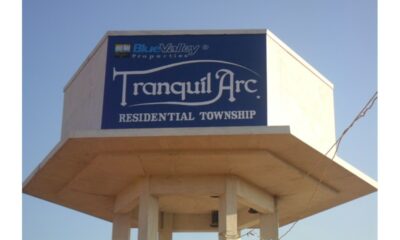Apps
Instagram Launches ‘Blend’ Feature to Share Personalized Reels with Friends: What It Is, How to Use and Activate New Feature

Instagram’s latest update includes a new feature called “Blend.” With the use of this feature, users can access a shared, invite-only feed of reels in group discussions or direct messages (DMs). Once a person joins a discussion, Instagram automatically recommends reels for each member of the group chats or both users, depending on their activity.
Blend, a new feature on Instagram, is intended to provide a personalized Reels feed that is shared only with friends or in a group chat. Blend offers a new, personalized selection of videos every day and is exclusively accessible via invitation. As Meta continues to face growing antitrust worries over its dominance in the social media landscape, Instagram is implementing this update as part of its attempt to increase user interaction and differentiate itself from TikTok.
This feature allows you to see what Reels you and your friends like on the Meta-owned social networking site, and it also creates a shared space for you to interact and find new content together.
What is the Blend feature on Instagram?
Blend is a brand-new Instagram feature that makes personalized reel recommendations and shares based on user activity. It provides recommendations based on what each user views and engages with, enabling two users in a chat or all users in a group to view a shared video feed.
The purpose of the feature is to boost interaction and make sharing clips more entertaining and meaningful.
Instagram’s Blend feature: How it works
Users can utilize Blend by seeing an emoji-like Blend icon next to a friend’s name in their direct messages (DMs). That person receives an invitation when you tap it. Three important points are displayed to users before sending:
- View each other’s recommended reels: Reels are shown to you both depending on your particular activities, such as what you view or engage with.
- Based on chat activity, new reels: Future recommendations in the shared Blend feed will be influenced by any reels shared in the chat.
- Invite-only: Every Blend is different for each user. You are free to leave the Blend whenever you want.
The Blend feed goes live as soon as both users accept the invitation. Based on their combined watching likes and habits, Instagram will then suggest Reels to both of them.
The Blend feature, which works as a shared Reels feed inside a private direct message (DM) or group conversation, is now invite-only.
Instagram Blend: How to use it?
Blend was added by Instagram to make the app more enjoyable when used with friends. To initiate a Blend, tap the new Blend icon at the top of the screen after opening a private or group direct message. Next, pick “Invite” to invite people from the chat to participate. As soon as at least one person accepts your invitation, the Blend will start.
You will get access to a handpicked collection of Reels that are catered to the preferences of each conversation member after accepting an invitation to join a Blend. Instagram will notify you anytime someone in the group interacts with a reel, such as reacting to it, which makes it simple to start a discussion in your direct messages. By going back to the DM and tapping the Blend icon once more, you can access your shared feed at any time.
Even after using this feature for some time, there is still a way to opt out. To get out of a Blend on Instagram, first launch the app and tap the messenger or paper plane icon. Then, select the chat that has the Blend you want to exit.
Press the Blend icon in the top-right corner of the chat window. Next, select “Leave this Blend” from the options by tapping the three-dot menu located at the upper-right corner of the Blend screen. You will no longer be able to access the shared Reels feed linked to that chat.
Although Reels are now supported by Blend, it’s unclear if pictures, Stories, or other types of content will ever be added.
Instagram is pursuing more personalized and socially-driven content formats in addition to increasing interaction with short-form videos with this change. The launch comes after rumors circulated that the site was developing a stand-alone Reels app and adding more tools for creators.
The Blend feature is currently available to iOS and Android users around the world.
How to activate the Blend feature on Android and iOS
Step 1: Open Instagram and navigate to a chat window. This can be a group chat or a one-on-one conversation.
Step 2: Find the new Blend icon in the top right corner of the chat window.
Step 3: When you tap on the icon, a preview of the contents of the invitation will appear. Press the “Invite” button.
Step 4: To create the Blend, at least one person must accept the invitation.
How to view Blend on iOS and Android
Here’s how to view the Blend when it has been successfully created:
Step 1: Open Instagram and go to the group or person’s chat where you created the Blend.
Step 2: Tap the Blend icon located in the chat’s top right corner.
Step 3: A shared feed with information that is recommended for all Blend participants will be displayed to you.
-

 Gadget4 weeks ago
Gadget4 weeks agoAfter Grand Success on BLDC Ceiling Fan, Eff4 Is Launching Smart Bulb
-

 Festivals & Events4 weeks ago
Festivals & Events4 weeks agoGoogle Celebrates Cherry Blossom Season with Animated Doodle
-

 Business2 weeks ago
Business2 weeks agoPrakash and Kamal Hinduja: Driving Social and Environmental Change
-
Education3 weeks ago
Fred DuVal: University Leadership as a Critical Resource for Climate Change Research and Life-Saving Solutions
-

 Health2 weeks ago
Health2 weeks agoThe Hinduja Brothers Commitment to Global Health: Empowering Communities Across Borders
-

 Cryptocurrency3 weeks ago
Cryptocurrency3 weeks agoDesigned For The Masses: How Akasha (AK1111) Is Unlocking Crypto For The Next Billion Users
-

 Cryptocurrency3 weeks ago
Cryptocurrency3 weeks agoNexaglobal & Future World Token (FWT): Could This Be the Next Big Crypto Investment of 2025?
-

 Sports4 weeks ago
Sports4 weeks agoWomen’s NCAA Tournament 2025 Sweet 16: Full Schedule, Fixtures, Teams, Bracket, and How to Watch March Madness Basketball Match Live