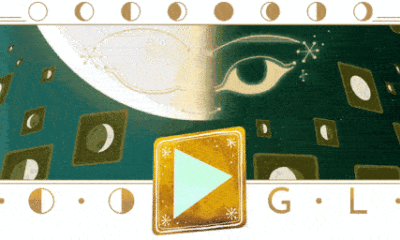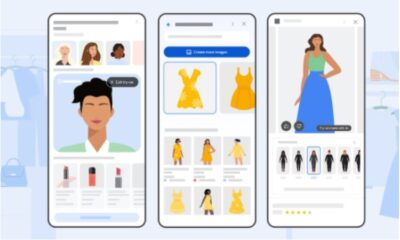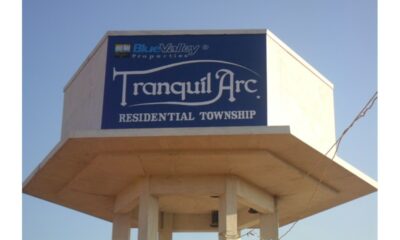Tech
How To Delete Google Reviews?

Customers write Google reviews for businesses after using their service. If needed, businesses can delete the reviews, especially if it is harming their business’ image.
If you are a business owner and want to delete reviews from your Google business profile, you are in the right place. You can both delete or edit a review if you feel it violates Google’s content policy. You can find more about this at Outlook India.
Businesses need to maintain a good image online, but bad reviews make it difficult. If you think a review is harming your business image, you should remove it.
Can You Delete Google Reviews?
Yes, it is possible to delete Google reviews if needed. But unfortunately, the process of going about it is not as easy as you think. If you think you can delete Google reviews by pressing a single button, you are wrong. The process includes a few steps and you should follow it correctly to get rid of the reviews you don’t like.
Sometimes even if you try deleting a review, Google doesn’t remove it because it doesn’t cross their policies. If this happens, you cannot do much about it except talk to the support team.
Delete A Review From Your Google Business Profile
You don’t need to do a lot to delete a review from your Google business profile. The steps are not at all complex, so you don’t need to worry about it.
If you are bugged by a review on your Google business profile, you should follow these instructions to delete it.
- The very first thing you need to do is use your login details to sign into your Google Business account. In case, you don’t have an account, you should create one.
- Once you sign into your account, go to the Reviews section and look for the review that you want to delete.
- You need to click on the three vertical dots you see next to the review. After that choose the option that says “Flag as Inappropriate.”
- You need to give a reason why you find the review problematic and provide evidence if you have any. After that select the Report button to submit your report.
- It takes some time for Google to see and review the submitted report, so you cannot get impatient. They check if the review violates their policies and remove it.
- If they don’t remove the review, you can contact Google Business support. You should directly talk to their team and tell them the reason you don’t agree with their decision.
Edit Reviews On Google
Nowadays, it is a common thing for people to write reviews for businesses on Google. If you ever write a review and feel like editing it, you can do it because Google lets users edit their reviews. If you are not sure about the steps, you should get help from the below lines.
- At first, you should log into your Google Account.
- After that open Google Maps in your device.
- Find the option “Your Contributions” and select it.
- Choose the Reviews option, so you can find your review.
- Click on the three dots that you see next to your review and choose the Edit Review option.
- Now make the changes you want and select the Save button.
Google reviews are important for both businesses and customers. If you don’t like a review and want to delete it from your Google Business profile, you should follow the steps discussed in this post.
-

 Gadget4 weeks ago
Gadget4 weeks agoAfter Grand Success on BLDC Ceiling Fan, Eff4 Is Launching Smart Bulb
-

 Festivals & Events4 weeks ago
Festivals & Events4 weeks agoGoogle Celebrates Cherry Blossom Season with Animated Doodle
-

 Business2 weeks ago
Business2 weeks agoPrakash and Kamal Hinduja: Driving Social and Environmental Change
-
Education3 weeks ago
Fred DuVal: University Leadership as a Critical Resource for Climate Change Research and Life-Saving Solutions
-

 Health2 weeks ago
Health2 weeks agoThe Hinduja Brothers Commitment to Global Health: Empowering Communities Across Borders
-

 Cryptocurrency3 weeks ago
Cryptocurrency3 weeks agoDesigned For The Masses: How Akasha (AK1111) Is Unlocking Crypto For The Next Billion Users
-

 Cryptocurrency3 weeks ago
Cryptocurrency3 weeks agoNexaglobal & Future World Token (FWT): Could This Be the Next Big Crypto Investment of 2025?
-

 Sports4 weeks ago
Sports4 weeks agoWomen’s NCAA Tournament 2025 Sweet 16: Full Schedule, Fixtures, Teams, Bracket, and How to Watch March Madness Basketball Match Live