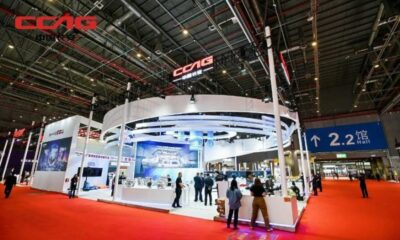Tech
Helpful Guidelines to Use QR Codes in Your Church

The first QR codes were introduced in 1994. These free-to-make pixelated grids offered a simple way to direct users to a webpage without involving a lot of typing.
They originally required a unique app or QR code reader. It posed a challenge. To solve this problem, mobile devices’ cameras could scan QR codes, turn them into readers, and then send users to the associated URL.
But the QR code’s appeal faded. People only grudgingly realized how convenient technology was when print materials were restricted during the pandemic, and a large number of businesses, organizations, and individuals started using them.
Efficient procedures
Numerous churches and organizations are still using QR codes after the pandemic. However, I’m hearing complaints about how many churches are using them incorrectly or ineffectively. The abundance of codes overwhelms some people.
The following seven useful tips are intended for a church using these digital connectors:
- In digital communication, QR codes are typically unnecessary: QR codes aim to point users to online media. It is therefore a waste of time and effort to include a QR code on a webpage or in a social media post that can be scanned by a mobile device to return users to the digital. Use a link, that’s all. As such, only include codes on printed materials that direct readers to a website (for registration or further details). The exceptional exception that seldom occurs? In certain situations, when a web link cannot be accessed, QR codes should be used on a digital screen.
- You shouldn’t use QR codes in place of your URL: Your congregation must learn to remember the URL of your website. Make the page name and website URL memorable to them. After that, highlight your URL above the QR code. Why? Since your website will always be accessible to them, even though the QR code might not always be available.
- Rarely are codes appropriate for public screens: Most people dislike holding their phone up to scan a QR code in public unless there’s a compelling reason to do so right away. When in doubt, don’t. Use the QR code in a more private setting, such as on a hallway poster.
- No one will scan a mysterious QR code: People won’t use QR codes if they don’t know where they’ll go or what it will accomplish when they scan it. Be precise. Explain the purpose of the QR code and the URL it points to in the vicinity of the code. It is best to style this consistently.
- The effectiveness of QR codes should be monitored: To shorten your original URL, create a bit.ly account for free. Let it then generate the QR code as well. Your bit.ly account dashboard tracks usage when users scan the code. If not many people use your QR codes, you’re either not explaining the advantages to them clearly enough or your target market isn’t going to use them. So give up.
- Keep the message visible despite the QR code: Take care that the QR code doesn’t overshadow the promotional communication. Your event must be the main focus. The QR code call to action should then be secondary. Recall that a QR code is not necessary if members of your target audience overlook the message.
- Give them the right size: Make sure the QR code is as small as possible when adding it to anything. Always try to scan it from the position where the majority will be sitting or standing. It must be put to use! Remark: Scannability from a distance is always going to be simpler and easier with a bit.ly QR code (created from a shortened URL).
-

 Business3 weeks ago
Business3 weeks agoPrakash and Kamal Hinduja: Driving Social and Environmental Change
-
Education4 weeks ago
Fred DuVal: University Leadership as a Critical Resource for Climate Change Research and Life-Saving Solutions
-

 Health3 weeks ago
Health3 weeks agoThe Hinduja Brothers Commitment to Global Health: Empowering Communities Across Borders
-

 Cryptocurrency3 weeks ago
Cryptocurrency3 weeks agoDesigned For The Masses: How Akasha (AK1111) Is Unlocking Crypto For The Next Billion Users
-

 Cryptocurrency4 weeks ago
Cryptocurrency4 weeks agoNexaglobal & Future World Token (FWT): Could This Be the Next Big Crypto Investment of 2025?
-

 Startup2 weeks ago
Startup2 weeks agoCost-Saving Strategies Every Small Business Owner Should Know to Boost Efficiency
-

 Startup3 weeks ago
Startup3 weeks agoMatthew Denegre on the Art of Deal Sourcing: Finding the Right Investment Opportunities
-

 Health2 weeks ago
Health2 weeks agoSt. John’s Community Health Examines Innovations in Pharmacy Access