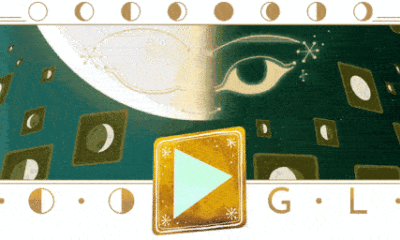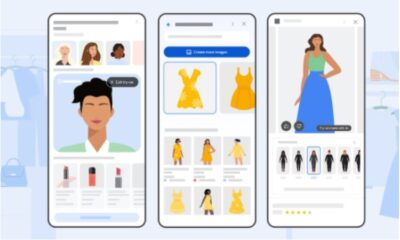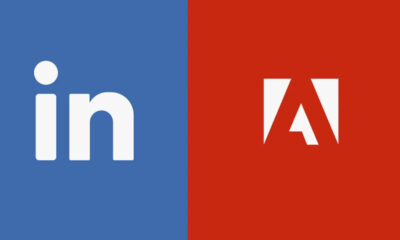Tech
Google Gemini Users Can Now Upload Documents for Analysis for Free—No Subscription Needed

The web, Android, and iOS apps now allow “document upload,” according to Google’s announcement today. The implementation of this began last week. Google said in a post on X (formerly Twitter), on February 20, that it is making a feature that was previously only available to paid Gemini Advanced subscribers available to all free users, in typical Gemini fashion. The Gemini web client and iOS and Android apps now allow free users to upload documents for analysis.
Google made document uploads available to Advanced subscribers in May of last year. Users can upload “multiple” Google Docs, PDFs, and Word documents using Gemini 2.0 Flash, and it is currently accessible for free accounts. This includes using a Google Drive file picker and uploading directly from a mobile device or the internet.
The company stated, “Document upload is now available to all Gemini users.” “Upload multiple Google Docs, PDFs, and Word documents from Google Drive or your device. Get quick summaries, personalized feedback, and actionable insights — streamlining your workflows and saving you time.”
“Quick summaries, personalized feedback, and actionable insights” is what you can ask.
Uploading a file to Android enables “Ask about this PDF” in Files by Google, while the Pixel 9 series and Galaxy S24/S25 enable “Talk Like about this.”
Spreadsheets and code files are currently not allowed for free users to upload. A Gemini Advanced subscription is still needed for that, and Google’s announcement this afternoon does not define the context window beyond “multiple” documents. Users who pay can upload up to one million tokens.
To get started, tap the “plus” in the Ask Gemini field. Files and Drive will appear alongside the Camera and Gallery options.
Use the Gemini app’s feature by writing a prompt in the text field and then tapping the “plus” icon to add a file using the Drive or Files buttons. As previously explained by the company, Gemini can access files that are physically stored on your device or in the cloud using Google Drive. It can manage several files in its context window as well. After that, it will be able to examine the supplied files and utilize them to appropriately answer your question.
As usual, Google advises users to verify the accuracy of Gemini responses. Additionally, remember that you should avoid disclosing any personal information to Gemini.
Gemini Advanced is still a good choice for file analysis. Spreadsheets and code documents are among the file types that Gemini’s free edition does not yet support. Additionally, it’s unclear how much data the Gemini free edition can process before hitting its limits. In contrast, users who have a paid Google AI Premium subscription (which unlocks Gemini Advanced and costs $20 per month) can handle up to one million tokens.
Nevertheless, this carries on Google’s trend of gradually granting free users access to premium features following a waiting period. When compared to other chatbots, it’s one of the benefits of using Gemini.
How it works
This feature allows free users to submit different kinds of files to Gemini for analysis. These consist of Word documents, Google Docs files, PowerPoint presentations, PDFs, and text files. You can ask questions about the file’s content and request an AI-generated summary once Gemini has processed your uploaded file.
Gemini 2.0 Flash, which seeks to be quicker and more reliable than earlier models, is responsible for the new feature.
Visit the Gemini website or open the iOS or Android app to utilize this feature. At the prompt, tap or click the plus sign. Choose Files to upload a file from your computer or device. Choose Drive to upload a file from Google Drive. Select the file that needs to be examined.
You can begin by asking Gemini to provide a summary of the file at the prompt. In addition, you can ask the AI any question you’d like to see how it reacts.
It sounds good. However…
Yes, a but is always present.
More file types can be handled by Gemini Advanced’s $20/month paid version than by its free version. You can upload CSV files, Excel spreadsheets, CSS files, HTML files, JavaScript files, PHP files, and a variety of other files—many of which are utilized by developers—by using the premium version.
This is still a useful and practical new option if you use Gemini for free and don’t need to analyze these other file types.
-

 Business4 weeks ago
Business4 weeks agoPrakash and Kamal Hinduja: Driving Social and Environmental Change
-

 Startup3 days ago
Startup3 days agoSmall Business Month Encourages Entrepreneurs to Take Stock and Scale Up with Actionable Marketing Strategies
-

 Cryptocurrency4 weeks ago
Cryptocurrency4 weeks agoDesigned For The Masses: How Akasha (AK1111) Is Unlocking Crypto For The Next Billion Users
-

 Health4 weeks ago
Health4 weeks agoThe Hinduja Brothers Commitment to Global Health: Empowering Communities Across Borders
-

 Startup2 weeks ago
Startup2 weeks agoCost-Saving Strategies Every Small Business Owner Should Know to Boost Efficiency
-

 Startup4 weeks ago
Startup4 weeks agoMatthew Denegre on the Art of Deal Sourcing: Finding the Right Investment Opportunities
-

 Health2 weeks ago
Health2 weeks agoSt. John’s Community Health Examines Innovations in Pharmacy Access
-

 Tech3 weeks ago
Tech3 weeks agoZoom Launches AI-Powered Zoom Tasks, A Smart New Tool for Task and Project Management