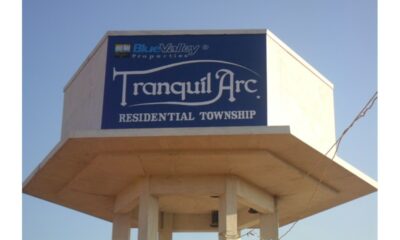Tech
Cybersecurity Advice for Small Companies: 7 Steps to Keep Your Organization Safe

Crime online is increasing. A research conducted by the University of Maryland’s Clark School indicates that a hacker attack occurs every 39 seconds, and they are not inexpensive. Cybercrime Magazine projects that during the next several years, the worldwide cost of cybercrime would increase by 15% yearly, reaching $10.5 trillion by 2025.
Unfortunately, because they sometimes have less protection measures in place than larger firms, small businesses are a major target for cybercriminals. It is essential to invest in small business cybersecurity and adhere to proper cybersecurity practices if you want to thrive as a small business in the digital age.
How to protect your company against online attacks
1. Provide staff with cybersecurity best practices training
Since it only takes one data breach to put the entire firm at risk, cybersecurity is only effective if the entire organization takes it seriously. To learn how to recognize phishing schemes, why you should never open or download anything from an unknown sender, and the significance of consistently logging out of your accounts and devices when you are finished with work, make sure to regularly hold cybersecurity training sessions for your staff.
2. Make secure passwords
Creating secure passwords is a crucial component of any cybersecurity strategy. A strong password consists of a combination of capital and lowercase letters, numbers, and symbols and is at least eight characters long.
A different password should be used for every account; you should never use the same one twice. Use a password manager like LastPass or 1Password to have it handle your passwords if you have problems remembering them all.
Remember to update your passwords on a regular basis. Since hackers will have less time to figure out your passwords, this is a simple technique to lessen the likelihood that they will be broken.
3. Make sure multi-factor authentication is enabled (MFA)
Turn on multi-factor authentication (MFA), sometimes referred to as two-factor authentication (2FA), for an additional degree of security. In order to access an account with MFA, users must first supply their password and then another piece of identifying information. This might be an audio prompt, a fingerprint, an eye scan, or a temporary code texted to their phone. In this manner, the likelihood of hackers gaining access to private company data is further reduced.
4. Restrict user privileges
The majority of systems and applications let you restrict user access. This implies that the quantity of sensitive data that various employees are able to access can be managed by you. You ought to grant just the bare minimum of access to company information. Give it only to those who require it in order to perform their duties.
5. Cloud-based data backup
Creating cloud backups of your data is another simple method to improve cybersecurity at your organization. This manner, in the unlikely event that data is lost, corrupted, or stolen, you won’t lose critical information.
Make a weekly or daily backup schedule and plan the backups to occur at night, outside of typical business hours, when they will cause the least amount of disruption. You can get assistance in automating this process with dedicated backup software. It is preferable to store your backups in as many locations as possible. Try to keep your data spread among three or more servers.
6. Reliable Networks
The most susceptible area of your company to cyberattacks is its network. Extra caution should be used to secure it. One can accomplish this in a few ways:
- For distant workers in particular, use a virtual private network (VPN).
- When transferring files or messages, always use end-to-end encryption.
- Secure your Wi-Fi router access with a password.
- Avoid using unprotected public Wi-Fi networks at all.
- Installing a firewall will allow you to monitor and manage data entering and leaving your network.
7. Get anti-virus and anti-malware programs
The cybersecurity of your company can be strengthened by purchasing antivirus and anti-malware software. Software that fights viruses guards against malicious programs that try to infect and infiltrate networks and machines. Ransomware is among the more extensive range of cyberthreats that anti-malware software guards against.
Immediately defend your company from cyberattacks
By putting these safeguards in place, you may lessen the harm that cyber threats cause by detecting, responding, and containing them more quickly. Put these suggestions into practice, and your company will benefit.
-

 Gadget4 weeks ago
Gadget4 weeks agoAfter Grand Success on BLDC Ceiling Fan, Eff4 Is Launching Smart Bulb
-

 Festivals & Events4 weeks ago
Festivals & Events4 weeks agoGoogle Celebrates Cherry Blossom Season with Animated Doodle
-

 Business2 weeks ago
Business2 weeks agoPrakash and Kamal Hinduja: Driving Social and Environmental Change
-
Education3 weeks ago
Fred DuVal: University Leadership as a Critical Resource for Climate Change Research and Life-Saving Solutions
-

 Health2 weeks ago
Health2 weeks agoThe Hinduja Brothers Commitment to Global Health: Empowering Communities Across Borders
-

 Cryptocurrency3 weeks ago
Cryptocurrency3 weeks agoDesigned For The Masses: How Akasha (AK1111) Is Unlocking Crypto For The Next Billion Users
-

 Cryptocurrency3 weeks ago
Cryptocurrency3 weeks agoNexaglobal & Future World Token (FWT): Could This Be the Next Big Crypto Investment of 2025?
-

 Sports4 weeks ago
Sports4 weeks agoWomen’s NCAA Tournament 2025 Sweet 16: Full Schedule, Fixtures, Teams, Bracket, and How to Watch March Madness Basketball Match Live