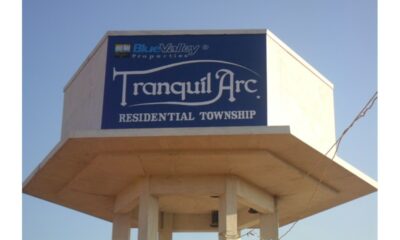Business
Comprehensive Tutorial on Using Mobile Check Deposit

Most banking apps include a free feature called mobile check deposit. You’re not the only one who hasn’t used this feature yet: Approximately 25% of people will not use banking apps at all in 2024. However, waiting could end up costing you money and effort.
It just takes a minute or two to deposit a check using a mobile check deposit on your tablet or smartphone. To put it another way, you can avoid paying ATM fees and saving time and money by not having to visit a bank branch or ATM.
How does mobile check deposit work?
You can use mobile check deposits to deposit checks into your savings or checking account by snapping pictures of them with your banking app. Most banks and credit unions provide this free service, which can be completed on your smartphone or tablet in a matter of minutes and is available around the clock.
Comprehensive guidelines for mobile check deposit
While your bank or credit union may have a different procedure, using your mobile app to deposit a check should work something like this:
- Ensure that the latest version of your banking app is installed.
- To deposit money, open your banking app and select the account you wish to fund.
- Enter the check amount.
- On the back of the check, write “For mobile deposit only at [bank name]” and sign your name.
- Permit the app to access your camera if prompted.
- Take pictures of the front and back of the check as directed. Usually, you need to lay the check on top of a dark surface in a well-lit area.
- Decide which account is going to get the deposit.
- Verify the amount on the check.
- Submit.
You ought to get an email and a notification in the app after submitting to verify the deposit was received. If there is a problem with the check, you might get a letter requesting that you bring the check to a bank branch or deposit it at an ATM.
How should my check proceed after a mobile deposit?
You may be advised to retain the check for two to fourteen days after receiving confirmation that it was accepted, depending on your bank. This is because the bank may ask you to bring the check to a branch if there is an issue. Your check may not be accepted for the following reasons:
- Poor picture quality
- Weak internet connection
- No signature or endorsement
- Duplicate check
- Post-dated check
- History of returned checks on your account
Once you are certain that the check has cleared, make sure to destroy it and write “VOID” on it.
When can I access my money after making a mobile deposit?
The typical turnaround time for mobile deposits is one to two business days; however, this can vary depending on your bank, the day, and the time of day that you make the deposit.
For example, mobile check deposits are typically available the following business day for Bank of America accounts. Therefore, your check should be available on Wednesday if you deposit it with BofA on Tuesday during business hours. However, it won’t be accessible until Monday if you deposit it on a Friday after business hours.
As an alternative, some banks allow you to access the first $225 of your deposit either the same day or the next business day, and the remaining amount the day after that.
To obtain instant access to the funds, you might also be able to pay a fee. For example, TD Bank and Key Bank charge a fee of 2% for instant access, while Regions Bank charges a fee of up to 4%.
Do smartphone check deposits have any restrictions?
You can probably deposit a higher or lower amount of checks through your bank’s app on a daily, weekly, or monthly basis. For instance, you can deposit up to 10 checks per day, or $50,000 total, with Navy Federal Credit Union (NFCU). However, on some accounts with U.S. Bank that haven’t been open for at least 90 days, deposits are only allowed up to $50.
Is using a mobile check deposit safe?
It may be safer to conduct your banking via a mobile app rather than a web browser. As long as you follow the security precautions that are always advised for online banking, mobile check deposits, which are FDIC-insured, can be a safe way to conduct banking. These precautions include:
- Selecting a unique and complex password for your bank account
- Multi-factor authentication enabled
- Enabling alerts for bank accounts
- Updating apps as soon as they’re released and installing them
- Never use public Wi-Fi to open an app
You should also confirm that your bank uses the common security protocols used by the majority of banks, which include encryption and timed log-out.
-

 Gadget4 weeks ago
Gadget4 weeks agoAfter Grand Success on BLDC Ceiling Fan, Eff4 Is Launching Smart Bulb
-

 Festivals & Events4 weeks ago
Festivals & Events4 weeks agoGoogle Celebrates Cherry Blossom Season with Animated Doodle
-

 Business2 weeks ago
Business2 weeks agoPrakash and Kamal Hinduja: Driving Social and Environmental Change
-
Education3 weeks ago
Fred DuVal: University Leadership as a Critical Resource for Climate Change Research and Life-Saving Solutions
-

 Health2 weeks ago
Health2 weeks agoThe Hinduja Brothers Commitment to Global Health: Empowering Communities Across Borders
-

 Cryptocurrency3 weeks ago
Cryptocurrency3 weeks agoDesigned For The Masses: How Akasha (AK1111) Is Unlocking Crypto For The Next Billion Users
-

 Cryptocurrency3 weeks ago
Cryptocurrency3 weeks agoNexaglobal & Future World Token (FWT): Could This Be the Next Big Crypto Investment of 2025?
-

 Sports4 weeks ago
Sports4 weeks agoWomen’s NCAA Tournament 2025 Sweet 16: Full Schedule, Fixtures, Teams, Bracket, and How to Watch March Madness Basketball Match Live