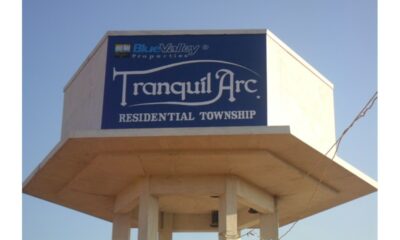Tech
Canva introduces a number of new features, some of which are AI-powered tools

Canva is introducing a number of new features, including a new Brand Hub and a suite of AI-powered tools. During the virtual Canva Create event, the company unveiled brand-new tools and features.
Canva, a web-based design platform, is launching a massive suite of brand management products and AI-powered design tools aimed at streamlining content creation processes for entire workplaces. Most of these new features, which were revealed at Canva’s Create event, are intended to make it easier for people without professional design experience to create content like social media graphics, presentations, and advertising materials. The idea is that graphic designers would have more time to work on more pressing tasks. The number of announced features may challenge Adobe’s widespread use in some workplaces.
The company is introducing Assistant, which lets users quickly access features and searches for design elements. You can also get design recommendations from the tool for graphics and styles that go well with your design. The platform’s AI-powered copywriting assistant, Magic Write, which launched in December, can be quickly accessed through Assistant.
Magic Write will be available in all Canva project types starting today, including presentations, social media graphics, flyers, and more. Magic Write was only available in Canva Docs prior to this update. Magic Write can be used to write things like summary paragraphs for presentations and copy for websites. You could, for example, ask Magic Write to provide a list of ideas for a social media strategy for the launch of a new product. When recommending copy, the tool takes into account the kind of project you’re working on. Canva announced that Magic Write is now available in 18 languages in addition to the expanded availability.
Additionally, Canva has launched a new method for automatically generating presentations. A variety of presentations with an outline and content on each slide can be created by the editor upon your request. In terms of design, the brand-new “Magic Design” tool allows users to upload an image and then select a style to receive a hand-picked collection of personalized templates that can be customized. A new “Magic Edit” feature, on the other hand, lets you change or add anything to an image. Magic Edit lets you tell it where you want something to go and where you want it to go. By brushing over the area, you can clean up unwanted details in images with the new “Magic Eraser” feature.
That appears to be very similar to Google Drive so far, with the addition of the term “Brand” to the mix. However, Canva stands out from other cloud storage solutions thanks to a few additional features. Administrators can restrict the use of fonts and colors that have not been approved so that any content created in Canva stays consistent with the brand. Before publishing, administrators can also approve workflows directly within Canva to stop multiple drafts from being saved and reviewed elsewhere. If you just need to update an out-of-date logo or brand graphic, there is also a brand-new “Magic Replace” tool that can replace an asset across all of your designs with just one click.
The Canva Visual Worksuite will soon include a number of AI-powered new features, one of which is the Magic Replace tool. They are all called “Magic,” which can be a little hard to understand because some of the descriptions are so similar. The “Magic Eraser” app should be able to remove anything from an image that you don’t want, such as people in the background or an unnecessary object, while the “Magic Edit” app uses generative AI to completely replace an object with something else.
An AI-powered copywriting assistant can generate written content from a text prompt, which you can use in presentations and website copy, in addition to a “Magic Design” tool that generates a curated selection of personalized templates (such as posters or birthday cards) from any image you upload. There is even a tool that creates entire branded presentations for you if you don’t have time to make your own slides.
Video footage can be matched up to the beat of a soundtrack without any manual editing thanks to a brand-new translation feature that automatically translates any text in a design into over 100 different languages. Canva claimed that these features are built on top of a variety of AI models in addition to its own systems. The design platform is finally getting 953 brand-new fonts and a slew of non-workspace-specific tools that users have requested. Alternate text can now be generated for images directly within Canva, and new editing features for layouts, layers, styles, gradients, and other elements are available to enhance your designs.
Canva is also launching a new feature called “Translate” that automatically translates text in designs into over 100 different languages. Both of these features automatically match video footage to a soundtrack of your choice.
Canva is introducing a set of new features that it claims users have requested in addition to the new AI-powered tools. To begin, the company is introducing “Draw,” which allows users to sketch a simple shape like a circle and then have it polished into a circle. Users can now add content to a page and receive layout recommendations from a new feature called “Layouts,” while “Styles” lets them browse suggested color palettes and fonts. Text, shapes, images, and video can all be seen in one place with the new “Layers” tool.
Canva now supports Alt Text, allowing you to describe your images and elements for people with visual impairments or accessibility requirements. One more new welcome update is the expansion of 953 new text styles or fonts, including Arial, Courier, Helvetica, and Times New Roman.
Additionally, the company is launching Brand Hub, a range of brand-new features and tools for teams. The new “Magic Replace” tool in the hub lets users quickly update brand assets like logos across your platform designs. You can also use the tools in the hub to make brand templates, folders, and guidelines. Canva administrators can also directly approve workflows, ensuring that designs are reviewed and approved before being published.
A new Brand Hub is being added to Canva’s Visual Worksuite, giving devices intended to assist clients with staying steady with their associations’ visual personalities. Users would now create a Brand Kit with company-specific assets like logos, fonts, colors, and design guidelines, rather than a shared drive and endless Slack messages to designers. Brand Templates would enable designers to create pre-branded, reusable templates for more repetitive tasks like email campaigns, and Brand Folders would be set up to group assets together for specific events, campaigns, and projects.
Melanie Perkins, co-founder, and CEO of Canva stated in a statement, “Ten years ago, we launched Canva driven by a vision to empower everyone to design anything, no matter their skills or experience. Today, we’re thrilled to advance that vision by introducing a whole new range of features, focused on empowering brands to scale their creative outputs. As technology continues to advance, we are reimagining the design process by making it even easier to take what is in your head, get it onto a page, and out into the world, faster than ever before.”
Canva, which debuted in 2013, boasts more than 120 million monthly users, a 35 million increase since Canva’s Visual Worksuite debuted in September 2022. The company claims that its platform has been used to create more than 15 billion designs.
If you need a breakdown of some of these features, you can find more information on the Canva website, which is reasonable given the size of this update. There is a lot to absorb in this. When compared to more specialized professional platforms, Canva’s ease of use for everyday graphic design projects makes it hard to argue with its claim to be an “all-in-one” creation tool.
While Adobe Express and a number of other web-based design services offer a similar experience, Canva is the industry standard. Since the Visual Worksuite’s launch in September, the company claims to have over 110 million monthly users, an increase of 30 million. With the recent announcement of new integrations and AI features for Adobe Express earlier this week, Adobe’s response to Canva’s growing popularity appears to be to surpass it at its own accessibility game. However, it might have to do more.
-

 Gadget4 weeks ago
Gadget4 weeks agoAfter Grand Success on BLDC Ceiling Fan, Eff4 Is Launching Smart Bulb
-

 Festivals & Events4 weeks ago
Festivals & Events4 weeks agoGoogle Celebrates Cherry Blossom Season with Animated Doodle
-

 Business2 weeks ago
Business2 weeks agoPrakash and Kamal Hinduja: Driving Social and Environmental Change
-
Education3 weeks ago
Fred DuVal: University Leadership as a Critical Resource for Climate Change Research and Life-Saving Solutions
-

 Health2 weeks ago
Health2 weeks agoThe Hinduja Brothers Commitment to Global Health: Empowering Communities Across Borders
-

 Cryptocurrency3 weeks ago
Cryptocurrency3 weeks agoDesigned For The Masses: How Akasha (AK1111) Is Unlocking Crypto For The Next Billion Users
-

 Cryptocurrency3 weeks ago
Cryptocurrency3 weeks agoNexaglobal & Future World Token (FWT): Could This Be the Next Big Crypto Investment of 2025?
-

 Sports4 weeks ago
Sports4 weeks agoWomen’s NCAA Tournament 2025 Sweet 16: Full Schedule, Fixtures, Teams, Bracket, and How to Watch March Madness Basketball Match Live