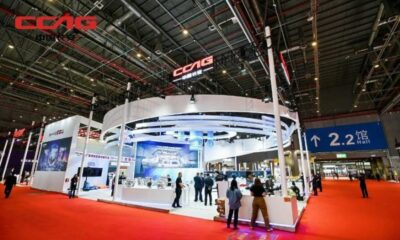Apps
Best Photo Editors for Mac

It’s hard to deny that a lot depends on the quality of frame processing. Many photographers develop their style of retouching and editing, leaving their handwriting. Even if you are not a professional photographer and take amateur shots, a good editor should always be handy. We present you with a list of the best options you can use on your Mac. If you don’t use your computer that often and have been looking for the best free photo editor app for iPad for a long time, be sure to read the article on Skylum’s blog.
Affinity Photo
Last year, Affinity Photo was voted the best app for Mac. This professional software has everything you expect from a premium photo editor. Edit and retouch your images and create layered compositions. Affinity Photo boasts effective photo correction tools as well as an excellent noise reduction filter. Some key features:
- A special editor for processing RAW images.
- Extended dynamic range editing.
- Creating panoramas.
- Batch image processing.
Not only can you retouch images with standard tools like lightning, darkening, stamping, patching, and red-eye removal, but you can also, for example, deform objects or remove unwanted details from a photo with a special brush.
Luminar Neo
Thanks to the particularly advanced integration of artificial intelligence in photo processing and retouching, Luminar Neo stands out as a real alternative to the programs presented mainly by the Adobe package. A complete and ergonomic application available for Mac, it is one of the most interesting applications in the field of photo editing today. A list of Luminar Neo’s three core capabilities:
- Successful AI integration.
- Clear and easy-to-use interface.
- Comprehensive functionality.
Luminar Neo integrates numerous tools, driven mainly by Luminar AI, as well as layer management for creative processing. Thus, it is possible not only to retouch but also to modify and enhance photos. In addition to these features, Neo provides its users with a catalog that allows users to import and manage their photos.
Sketch
It can’t be called a photo editing application, but it can also do the job. The best feature of Sketch is that all changes are applied without overwriting the original file, so you can go back to the original at any time. Other key features:
- Adjusting colors (hue, saturation, brightness, and contrast).
- Reducing image and file size.
- Replacing images in projects with a single click (if you use the same tool).
- Ability to work with layers and edit vector elements.
This program allows you to edit images at a basic level, including inverting, cropping, and coloring. This application can be called a primitive raster image editor, and its functionality is sufficient for many not-too-complicated projects.
GIMP
This is a powerful free open-source photo editing and processing program. (You can download this code and make changes as you see fit, and add additional features with third-party plug-ins). Here are the following features:
- Ability to create icons and other elements.
- Ability to apply scripts to process images.
- Color tools that are compatible with other free programs.
- A large number of acceptable formats and customizable workspace.
- An extensive library of tutorial videos on the site so that you can quickly become familiar with the tool.
GIMP was designed for high-quality photo processing, including retouching and image restoration. You can also create original illustrations with it (many Photoshop competitors don’t include this feature (or they do, but it’s hard to use).

Pixelmator Pro
This is a reversible image editing application that allows you to make changes without distorting the original data, as well as drawing. It also includes an efficient, machine-learning-based automatic color adjustment tool that can improve any image in seconds. Other key features:
- Mac touchpad compatibility.
- Preview function that lets you see what the image would look like if you apply changes.
- Text editing and drawing tools that allow you to create any kind of illustration by hand.
One of the most useful features is the ability to export optimized images for the web: you don’t have to use several programs to edit and then compress the images to add them to the site. The app also includes several workflow tools to help you perform your tasks more efficiently.
Pixlr Pro
An application for editing photos, vector images, and text in the browser. You can feel like a real professional because there are many different tools: layer masks, brushes, curves and levels, color settings and blending modes, effects, and filters, as well as transform and deform functions. Key Features:
- Access to a huge number of free stock images.
- Lots of templates for photos.
- Smart photo correction tools.
- A special tool makes it easy to highlight complex objects.
The main feature is that this application does not need to be downloaded and installed. All the tools are available right in your browser (the program is compatible with most of them). You’ll find lots of useful extras to help you get started quickly on a new project, such as a collection of templates and fonts.

Conclusion
None of these solutions can be called universal. Each tool is designed for a specific task. Do you want to work online or install software on your computer? What exactly are you going to edit – photos or other file formats? Will you use the result online or print the images? Choose the option that suits you best, depending on your needs. You can also always find the best free photo editor app for iPad with an article on the Skylum developer’s website.
уник – 100 https://prnt.sc/hqqhG92lD_ZU
-

 Business3 weeks ago
Business3 weeks agoPrakash and Kamal Hinduja: Driving Social and Environmental Change
-

 Startup2 days ago
Startup2 days agoSmall Business Month Encourages Entrepreneurs to Take Stock and Scale Up with Actionable Marketing Strategies
-
Education4 weeks ago
Fred DuVal: University Leadership as a Critical Resource for Climate Change Research and Life-Saving Solutions
-

 Cryptocurrency4 weeks ago
Cryptocurrency4 weeks agoDesigned For The Masses: How Akasha (AK1111) Is Unlocking Crypto For The Next Billion Users
-

 Health3 weeks ago
Health3 weeks agoThe Hinduja Brothers Commitment to Global Health: Empowering Communities Across Borders
-

 Cryptocurrency4 weeks ago
Cryptocurrency4 weeks agoNexaglobal & Future World Token (FWT): Could This Be the Next Big Crypto Investment of 2025?
-

 Startup2 weeks ago
Startup2 weeks agoCost-Saving Strategies Every Small Business Owner Should Know to Boost Efficiency
-

 Startup4 weeks ago
Startup4 weeks agoMatthew Denegre on the Art of Deal Sourcing: Finding the Right Investment Opportunities