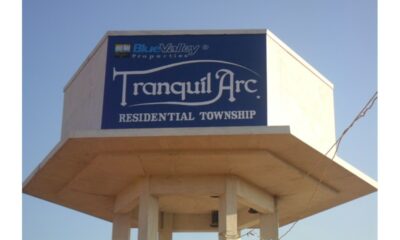Tech
6 Easy Steps to Optimize Your Google Business Profile for Local SEO to Boost Your Online Presence

A free tool to help you boost local SEO and attract more clients is your Google Business Profile. Your Google Business Profile can be optimized by following these six steps.
Six steps to make your Google Business Profile better
- Verify and claim your business listing
Enter the Google account you wish to have linked to your business to get your business profile. Next, click “Start now” at google.com/business.
After that, you’ll enter the address and the name of your business. You can hide your address and display the region if you work from home and don’t want it to be seen by the public. Next, decide whether you want your business to be verified instantly, over the phone, or via email.
- Verify that your data is up to date
You should ensure that all of the information in your business listing is current because it will be indexed by Google and form the basis of your local SEO.
Additionally, you should confirm that the details in your business listing correspond to the information on your website. Your search ranking may suffer if the data you post on your website and your Google Business Profile are different.
Last but not least, your description is an excellent method of describing to them what your business performs. You can raise your search engine ranks with a detailed description.
- Add pictures to your profile
Businesses that include images in their profile have a higher chance of getting consumers to visit their website, according to Google. Additionally, they are more likely to be asked for driving directions to their location.
Your business listing should at the very least have a cover photo and your company’s logo. However, it can also be beneficial to include a few more images to showcase other aspects of your business.
Your images should be in the JPG or PNG format and measure at least 720 pixels in width by 720 pixels in height. Google provides comprehensive instructions on how to add images from a desktop computer or mobile device.
- Share updates about your business
You should utilize the Google Posts feature, which is available to all businesses. You can post pertinent updates about your business using Google Posts.
You can share videos, promotions, upcoming events, and blog posts. You can use Google Posts to provide any information about your business that you would like your clients to know.
Even call-to-action buttons can be included in your postings. One of the greatest strategies to engage your audience and get your customers’ attention right away is through Google Posts.
- Ask your customers for reviews
Since 74% of customers will read at least two reviews before making a purchase, reviews are the most important aspect of your Google Business Profile. Thankfully, it’s simple to begin requesting feedback from your present clients. Google even makes it simple to provide a link to your consumers quickly and encourages you to ask for reviews.
But once your business starts getting reviews, the real work starts. The reason for this is that you must reply to every review, particularly the negative ones. 89% of customers expect a response when they take the time to write a review. Furthermore, you have the chance to rectify any negative reviews.
Of course, even if you reply to a negative review, you might not be able to convince the customer to change their decision. However, how you handle negative reviews may affect another person’s choice to conduct business with you.
- Monitor your insights
Google Performance provides a comprehensive overview of the following data so you can understand how well your profile is performing:
- How your business profile is discovered by clients.
- What they do when they discover it.
- Common search terms that bring up your business.
- How many people use Google Maps and Search to discover you?
- How many customers inquire about directions?
Performance data can assist you in better understanding the client journey and pinpointing potential areas for development.
How to improve your Google Business Profile ranking using local SEO strategies
You should enhance your local SEO if you own a brick-and-mortar store that prioritizes local customers. Enhancing your online visibility to appear higher in local search results is known as local SEO.
If you own a house painting business, for example, you should appear in local search results when clients are seeking companies similar to yours. By concentrating on keywords, categories, and citations, you may enhance your local SEO.
Keywords
Adding pertinent keywords to your website will be your first step. You might want to concentrate on ranking for the term “best home painting companies in [your city],” for example. Additionally, you can identify less popular and easier-to-rank keywords by using free tools.
Creating a content marketing strategy is one of the finest strategies to target relevant keywords. Your business will have more chances to appear in local search results if you consistently create SEO-optimized blog posts, white papers, and case studies.
Categories
It’s important to choose the 10 business categories that Google gives you from a predetermined selection. Selecting pertinent business categories enables Google to recognize the type of business you operate and link it with relevant local search results.
You will be able to choose up to nine secondary categories in addition to one primary category. The primary category that affects how your business appears in local search results is your main category. You can showcase other services your business provides by using secondary categories.
As an illustration, suppose you run a house painting business and, during the holidays, decorate your clients’ homes with Christmas lights. “Painter” may be your primary category, and “Lighting Contractor” could be your secondary.
Citations
Another strategy to raise your company’s online presence is to use local SEO citations. Any online references to your NAP information—business name, address, and phone number—are referred to as citations. Your NAP information must be consistent across all online directories, social media platforms, and review sites because these citations assist Google in confirming the accuracy and trustworthiness of your business.
Google may choose not to showcase your business in local search results if there is contradicting information about it. Additionally, customers will find your NAP data perplexing and may be less inclined to do business with you if it is incorrect.
Examine every citation you currently have and correct any inaccurate information. There are tools available to assist you in keeping an eye on your NAP data to guarantee accuracy if you require it.
-

 Gadget4 weeks ago
Gadget4 weeks agoAfter Grand Success on BLDC Ceiling Fan, Eff4 Is Launching Smart Bulb
-

 Festivals & Events4 weeks ago
Festivals & Events4 weeks agoGoogle Celebrates Cherry Blossom Season with Animated Doodle
-

 Business3 weeks ago
Business3 weeks agoPrakash and Kamal Hinduja: Driving Social and Environmental Change
-
Education4 weeks ago
Fred DuVal: University Leadership as a Critical Resource for Climate Change Research and Life-Saving Solutions
-

 Health3 weeks ago
Health3 weeks agoThe Hinduja Brothers Commitment to Global Health: Empowering Communities Across Borders
-

 Cryptocurrency3 weeks ago
Cryptocurrency3 weeks agoDesigned For The Masses: How Akasha (AK1111) Is Unlocking Crypto For The Next Billion Users
-

 Cryptocurrency3 weeks ago
Cryptocurrency3 weeks agoNexaglobal & Future World Token (FWT): Could This Be the Next Big Crypto Investment of 2025?
-

 Sports4 weeks ago
Sports4 weeks agoWomen’s NCAA Tournament 2025 Sweet 16: Full Schedule, Fixtures, Teams, Bracket, and How to Watch March Madness Basketball Match Live