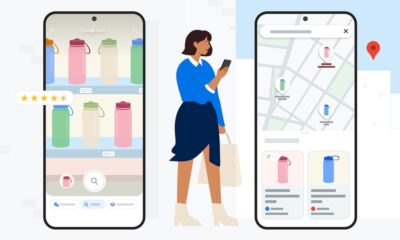Tech
Users of iPhones can move the Omnibox to the bottom in Google Chrome like Safari’s bottom nav bar
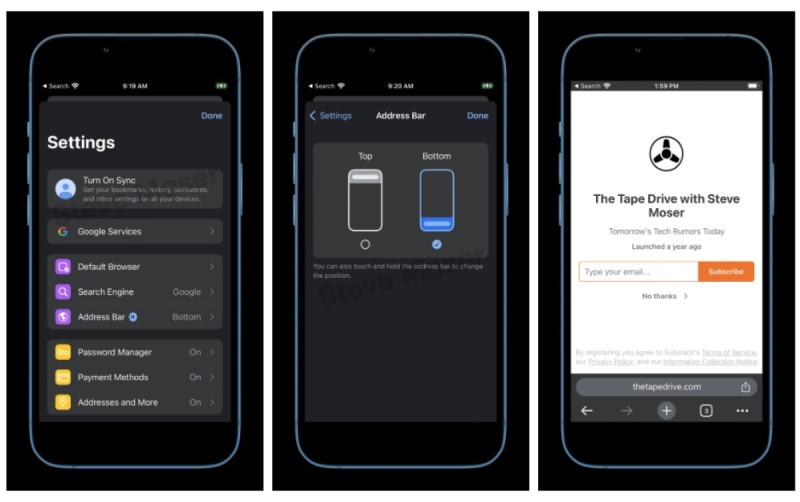
Android users using Google Chrome in the year 2020 wept in grief as the long-running Chrome Duet experiment came to an end. The address bar, also known as the Omnibox, may be moved from the top of the screen to the bottom by turning on the Duet feature flag. Before killing Duet, Google worked on it for four years, and Chrome users on Android still can’t move the Omnibox to the bottom. However, consumers now have a method to do precisely that thanks to Chrome on iPhone.
The address bar has always been located at the bottom of the screen in Safari, Apple’s default web browser. The Omnibox on Chrome for iPhone has always been at the top, which can be inconvenient for productivity. According to Steve Moser of The Tape Drive, iPhone Chrome users can now utilize a feature flag to move the Omnibox from the top to the bottom.
According to MacRumors contributor Steve Moser, a test version of Google Chrome for iOS now allows you to position the address bar at the bottom of the screen. It’s a good improvement that enables you to bring the address bar closer to your thumb; nevertheless, it should be noted that it comes two years after Apple made the URL bar the default location for Safari in iOS 15.
Two years after Apple’s Safari made the same change, Google is testing a feature in its Chrome browser for iOS that allows users to move the address bar to the bottom of the screen.
The URL bar and tab interface were relocated to the bottom of the iPhone by Apple in the iOS 15 beta testing period, a change that at first caused controversy among iPhone owners.
It was made simpler to navigate with one hand by placing the bar at the bottom of the interface, but not everyone was pleased. Apple included a setting to display the address bar at the top of the iPhone rather than the bottom for those who wanted the more iOS 14-like experience after hearing user input.
It’s unclear if Chrome will implement the adjustment for all users. Google attempted to implement a similar modification in Chrome for Android in 2017, but the feature was later taken away. But given that iPhone screens have generally become bigger over time, many people will probably embrace the shift if it takes hold.
-

 Tech3 weeks ago
Tech3 weeks ago12 Essential Marketing Tools Every Small Business Owner Should Try
-

 Business4 weeks ago
Business4 weeks agoSmart Strategies to Stay One Step Ahead in a Competitive Market
-

 Business4 weeks ago
Business4 weeks ago9 Low-cost Marketing Strategies and Ideas That Offer a Good Return on Investment for Small Businesses
-

 Startup2 weeks ago
Startup2 weeks agoEssential Tips for New Retail Business Owners to Succeed in a Competitive Market
-

 Tech4 weeks ago
Tech4 weeks agoHow Small Business Can Start with Marketing Automation Software
-
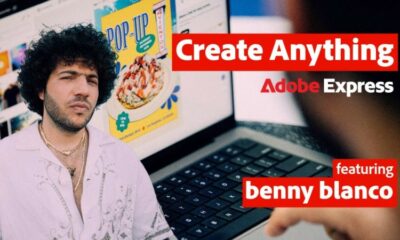
 Tech6 days ago
Tech6 days agoAdobe Partner with Benny Blanco to Help Small Business Branding in ‘Create Anything’ Campaign
-

 Business3 weeks ago
Business3 weeks ago7 Essential Investment Success Tips Every Investor Should Know: How to Beat the Market
-

 Tech3 weeks ago
Tech3 weeks agoGoogle’s Change to Google Local Services Ads Could Have an Impact on Millions of Small Businesses