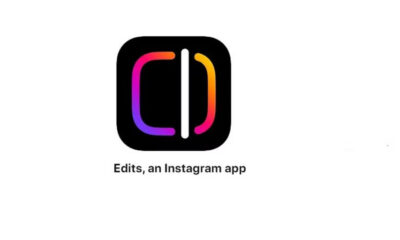Tech
4 Things to master while learning game development

Game development is both fun and challenging at the same time. But for a new developer, it’s more challenging than fun. The main reason is the amount of knowledge that they need to gain to become proficient at their work. You can learn Unity or Unreal engine but the scenario is the same. To ease things up, we have listed the top 4 features that a new game developer should focus on learning.
1. Player movement
Moving the player is the most common feature in almost all games. The players move in different ways in each game but if you look at it from a developer’s point of view, the player is moved either using coordinates or using a physics engine. So you can master The basics required to apply physics or move the player using coordinates in 3D space.
Every game engine implements this in a different manner. So once you learn how your game engine does this then you can easily code your player movement.
2. Getting Input from devices
Actions inside a game are based on player inputs. All the games wait for the player to decide what level, which enemy and what feature to load. So unless you know how to take player input it will be very difficult to code other features of your game.
Most game engines have an Input system that takes care of all the low-level API integrations. You can just call the function required in your game to get the input. For example, Unity has two input systems; the legacy one needs no configuration. You can get the button press just by adding the code Input.GetKeyDown(“space”)
3. Timers
Timers and delays are used in almost all games in some form or other. Most games don’t display the timer in the UI but they are hard coded in the background. Timers are mostly language based and most programming languages have an inbuilt option to create delay.
The problem comes when you need to display the timer. In that case, you will need to access the game engine’s time functions.
For example, you can create a Unity timer using the Time.deltaTime.
4. Spawning an Object
When the game has started all objects, players, and enemies in the game are spawned but most of the games control these positions based on the gameplay mechanics. How the developers implement the spawn and destroy is totally dependent on the game type and game engine.
Most game engines allow you to spawn objects just using a simple line of code. For example, you can spawn an object in unity using the Unity instantiate function.
Spawning and destroying game objects can leave a lot of garbage memory. So it’s very important to plan your spawning so that it doesn’t affect your game’s performance.
These are the top four topics that you should master while learning any game engine. It doesn’t mean these are the only topics required. These topics can give you a focus on what to learn no matter which game engine you choose.
-

 Business3 weeks ago
Business3 weeks agoPrakash and Kamal Hinduja: Driving Social and Environmental Change
-
Education4 weeks ago
Fred DuVal: University Leadership as a Critical Resource for Climate Change Research and Life-Saving Solutions
-

 Health3 weeks ago
Health3 weeks agoThe Hinduja Brothers Commitment to Global Health: Empowering Communities Across Borders
-

 Cryptocurrency3 weeks ago
Cryptocurrency3 weeks agoDesigned For The Masses: How Akasha (AK1111) Is Unlocking Crypto For The Next Billion Users
-

 Cryptocurrency4 weeks ago
Cryptocurrency4 weeks agoNexaglobal & Future World Token (FWT): Could This Be the Next Big Crypto Investment of 2025?
-

 Sports4 weeks ago
Sports4 weeks agoWomen’s NCAA Tournament 2025 Sweet 16: Full Schedule, Fixtures, Teams, Bracket, and How to Watch March Madness Basketball Match Live
-

 Startup2 weeks ago
Startup2 weeks agoCost-Saving Strategies Every Small Business Owner Should Know to Boost Efficiency
-

 Startup3 weeks ago
Startup3 weeks agoMatthew Denegre on the Art of Deal Sourcing: Finding the Right Investment Opportunities