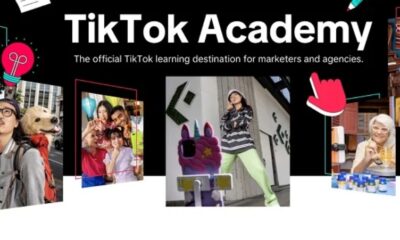Startup
The Marketer’s Guide To Go Live On TikTok In 2022
Nowadays, live streaming is at the top and has become an unavoidable social media activity. Brands are more likely to prefer TikTok and jump on this bandwagon to interact with the audience. If you run a live event, host it properly and enhance the social media presence. You must prepare for your live session correctly and randomly utilize Q&A features for higher engagement. In order to successfully make your live go viral, you can buy tiktok followers and increase social media activity. Let’s keep reading this article to know more about TikTok live streaming.
What Exactly Is TikTok Live?
TikTok live is one of the most utilized features to communicate and connect with the potential audience in real-time interactively. When you compare it to TikTok content, live streaming is too long, but it can build strong relationships with your customers. Anyone can use this feature, but there are some rules. You should be more than 16 years old if you want to go live. Also, your account should have at least 1000 followers.
Why Is It Important To Go Live On TikTok?
TikTok live streaming is one of the most popular strategies most businesses use. So, as a business, you can benefit in several ways. First, however, here are a few things that you have to consider.
- More Brands Exposure: If you go live on TikTok, your life’s been actively viewed by your audience. It offers a strong opportunity to gain more brand visibility.
- Build Better Relationships: You can ask questions and interact well with your targeted audience.
- Diverse Content Strategy: If you look over the content plan, live videos are the best option to target your audience using various platforms.
Where To Locate TikTok Live Feature?
Once you open the TikTok application, you can find a tab in the top left corner of the screen.
- Tap the ‘+’ sign.
- Slide to the ‘LIVE’ tab.
- Include a title.
- Click ‘Go Live.’
Once you go live, you can access the recording for 90 days by looking at the ‘settings and privacy’ tab and choosing ‘Live replay .’So now, you will be allowed to download or delete the live video.
Reasons Why You Can’t Go Live On TikTok
When going live, get to know that not everyone can access the feature. If the users achieve the specific criteria can go live on TikTok. It would be:
- Below 16 years old
- Less than 1000 followers
- If you have violated any rules and conditions.
Some users meet the criteria, but still, they can’t go live on TikTok. If you experience problems even after meeting the criteria, report this issue.
#1 Determine The Active Hours Of Your Audience On The Platform
If you are going live, you must ensure that you reach out to your potential audience. It means that you should know exactly when your target audience is most active on the application. If you want to know this, you can utilize TikTok Analytics and check your followers. So that you can determine at which times and days your followers are more likely active on the platform. Also, you will get other insights to plan your live.
#2 Set The Space To Go Live
As a live streamer, the first thing that you have to check out is your lightning. Whether natural or artificial lighting, you should arrange it ahead of time and set the space to shoot videos. Remember, the bad experience is watching the live sessions with bad lighting. Also, while shooting videos, focus that there is no noise or distractions. Otherwise, you will quickly lose your viewers because no one likes to watch the video with the bad lighting and distractions.
#3 Get A Clear Outline
Wherever you go live, you should know your business goals. The objectives include learning about your audience, increasing brand awareness, boosting leads, driving users to your website, etc. If you are clear about your business objective, you will get a clear outline of your broadcast. It will make sure to convey your brand’s message in a precise way that ends up achieving your business objectives. More brands are reading trollishly reviews to utilize the suitable growth-oriented packages best to boost engagement immediately. If you are pitching a new product, here is a simple outline to achieve success. Let’s read on:
- Sneak peek your live and welcome the audience with a specific username.
- Launch the new product.
- Look over the brand’s specifications like features, benefits, and initial customer reviews.
- Share discount code.
- Utilize Q&A features to interact with the users about your new product.
- Drive viewers to your website.
#4 Have A Moderator
Do you know who the moderator is? It is a user you assign to ensure that the chatroom is both safe and enjoyable while you are going live. If the chats are notorious, they will distract users. But, having both will allow you to see only important messages from your viewers. Well, the moderator manages your live and helps you to share your message and engage your audience.
Wrapping It Up
TikTok live streaming is breaking the bank, and it is good enough for your business to stay on the platform. If your audience is Gen Z and Millenials, TikTok is the best app. Business-wise, you can increase your brand’s exposure and build strong relationships with your followers.
-

 Business2 weeks ago
Business2 weeks agoNayef Doleh Examines International Humanitarian Fundraising Strategies
-

 Business3 weeks ago
Business3 weeks agoHow Black Banx is Redefining Global Banking Strategies in 2025
-

 Business2 weeks ago
Business2 weeks agoHow to fill MSME Form 1? Step-by-Step Guide
-

 Tech4 weeks ago
Tech4 weeks agoHow to Switch Between Microsoft Teams and Skype, How To Export Messages, Files, and Contacts from Skype Before It Shutting Down
-

 Tech3 weeks ago
Tech3 weeks agoMicrosoft Teams to End SMS Messaging Feature Support for Android Phones and Switch to Phone Link App as Alternative
-
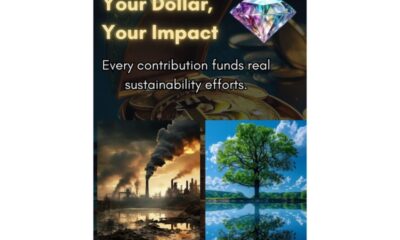
 Business4 weeks ago
Business4 weeks agoPurpose of the AIRdiamond Project
-

 Education3 weeks ago
Education3 weeks agoSchool Of Odd Thinkers – Think Odd, Learn a lot, and Earn a lot
-

 Startup4 weeks ago
Startup4 weeks agoFrom Trends to Sales: How Small Businesses Can Capitalize and Maximum Reach on Social Media