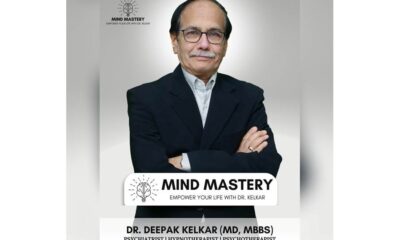Gadget
Creating Strong Passwords for Your Personal Computer

Protecting data is a primary concern for businesses and individuals alike. There have been numerous instances of data breaches reported from time to time, making now an excellent time to rethink the ways you can safeguard your info. One can use many ways to protect their data; one of them is creating a strong password. With the rise of hacking, attackers have advanced their tricks when hacking a password, therefore, making it necessary to have a strong password in place.
The following are some of the ways by Do My Homework Now you can use to create a strong password to keep your data intact and safe:
1. The passphrase method
In this method, you will interchange several word phrases to come up with uncommon words. Examples include names of historical figures, famous cities, and many other odd words. Besides, they can’t comprise of words from a film, a play, or a song. Similarly, avoid using real words or personal info; doing so makes it easy for an attacker to decipher your password.
Do you know what the features of a strong password? Any good password should have at least eight characters containing both lowercase and uppercase letters. If possible, use special characters and numerical. Your password should be as complex and random as possible.
2. Muscle memory method.
This technique uses an unusual technology by depending on the fingers rather than the brain. However, note that this approach doesn’t work for all people. For a start, use a password generating tool to come up with as many passwords as you can. After that, choose one password and memorize it. You will then input that same password several times until you can type it in without difficulty.
3. The sentence method.
In this method, you will have to form random sentences and convert them into your password. Pick letters from words and form a personal sentence that is highly unlikely to determine or guess. Take an example of the following: My favourite pet is a dog. From here, you can choose your password to be «myfapeisadg».
Having a strong password in place is not enough. Securing it is what you should do next to make sure your data is safe. Remember, someone may hack even the strongest of passwords. Hence, it’s wise for you to go an extra step in safeguarding the password you create. You can use the following ways:
4. Using a password manager
This tool is good for use as it will master all your passwords. A password manager will also help generate a complex password that ensures your data is safe. For anyone who has a challenge forgetting their passwords, a password manager can come in handy.
5. Two-factor authentication.
It is a security process ensuring that your data is safe. Think of this as an extra layer of protection for your data if an attacker cracks your password.
6. Do not share any of your passwords.
Even when you have the strongest password in the universe, it becomes useless when you share it with someone else. Trusting another person with your password can be tricky as they can access your information using that password.
Conclusion.
A password is a gateway to all your data. It’s safer to have a strong password in place to ensure your data is also safe. Use the above methods to create your strong password and always remember to follow the above tips when creating new ones.
-

 Business3 weeks ago
Business3 weeks agoNayef Doleh Examines International Humanitarian Fundraising Strategies
-

 Business3 weeks ago
Business3 weeks agoHow to fill MSME Form 1? Step-by-Step Guide
-

 Business4 weeks ago
Business4 weeks agoHow Black Banx is Redefining Global Banking Strategies in 2025
-

 Education4 weeks ago
Education4 weeks agoSchool Of Odd Thinkers – Think Odd, Learn a lot, and Earn a lot
-

 Festivals & Events3 weeks ago
Festivals & Events3 weeks agoInteresting Facts about St. Patrick’s Day
-

 Tech4 weeks ago
Tech4 weeks agoMicrosoft Teams to End SMS Messaging Feature Support for Android Phones and Switch to Phone Link App as Alternative
-
Business3 weeks ago
From Marine to Chief: The Leadership Journey of Sean Mannix
-

 Education4 weeks ago
Education4 weeks agoJeffrey Laino Offers a Close Look at Literary Analysis Implementation